Version 2.0.0 of Colourettu has been released.
Colourettu is a Python library I’ve written for dealing with colours and “palettes” (groups of colours).
A quick example:
from colourettu import Colour, Palette
p1 = Palette()
p1.blend()
p1.to_image('p1_blended.png', 60, vertical=False)

c1 = Colour('#fff')
c2 = Colour('#7e1e9c')
p3 = Palette(c1, c3)
p3.blend(cycles=5)
p3.to_image('p3.png', max_width=360, vertical=False)
The easiest to install (or upgrade) Colourettu (assuming you already have Python installed) is to use pip:
pip install colourettu --upgrade
Additions for this version include the blend functionality, both as a stand-alone function and as a Palette method.
Breaking changes in this version are the fact that the Colour and Palette class have been renamed to the CapWords capitalization.
Other changes include:
- the tests are now included by default at the colourettu.test namespace.
This allows the tests to be run on a system with Colourettu installed by running
green colourettu.test - updated documentation build system
- better documentation
- fix bug where using the max_width parameter with
Palette.to_image()would result ina black strip on the bottom/left of the generated image.
Colourettu documentation is now online. A full changelog is online as part of that. The code for Colourettu is hosted on Github.

Comments
There are no comments yet. Will you add the first one?