This update was the final touches needed to make my site go live.
I’ve been in the process of redesigning my blog and so as part of that I’ve
tried to make as many pieces as possible installable from pip. To that end,
I’ve packaged my website theme and uploaded it to PyPI.
The theme is based on Daan Debie‘s wonderful Bootstrap 3 theme, although heavily modified. Because of the heavy modifications, I’m not sure how useful this will be to others, but I think it is still a useful proof-of-concept as I am aware of no other Pelican themes available on PyPI.
To use this theme, first install it via pip:
pip install minchin.pelican.themes.minchindotca
Next, update your pelicanconf.py to use the theme, with its default settings:
# pelicanconf.py
from minchin.pelican.themes import minchindotca
THEME = minchindotca.get_path()
BOOTSTRAP_THEME = 'minchindotca'
IMAGE_PROCESS = {
'article-feature': ["scale_in 848 848 True"],
'index-feature': ["scale_in 263 263 True"],
}
# Jijna2 filters
def datetimefilter(value, format='%Y/%m/%d %H:%M'):
"""convert a datetime to a different format."""
return value.strftime(format)
def article_date(value):
"""Converts a date to the format we want it displayed on the article
template.
"""
return value.strftime('%A, %B %-d, %Y')
def breaking_spaces(value):
"""Converts non-breaking spaces to regular spaces."""
return value.replace('\u00A0', ' ')
JINJA_FILTERS = {
'datetimefilter': datetimefilter,
'article_date': article_date,
'breaking_spaces': breaking_spaces,
}
And then regenerate your site.
The theme depends on the pathlib library, that was introduced in Python 3.4, so the theme won’t work on earlier versions of Python. Installing the pathlib2 library should provide the necessary functionality for the theme to work, but this is currently untested by me.
The full settings are not particularly well documented (by me anyway), although the the ReadMe for the base theme goes over most of the settings.
For future updates, I would like to simplify the adding the required settings, move the Jinja filters to their own package, work on the documentation of all the various settings, and add a proper changelog.
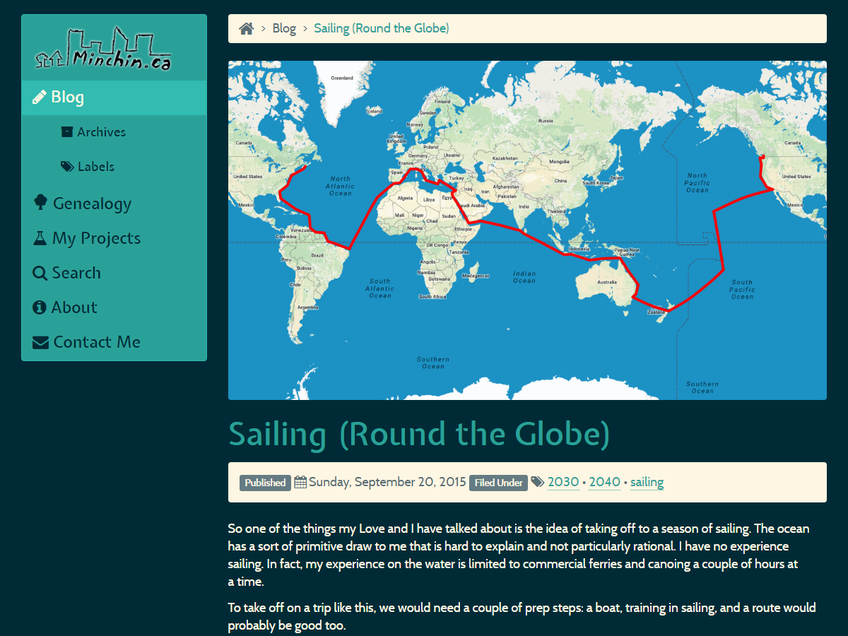
Comments
There are no comments yet. Will you add the first one?